Ready
Ask for help if you are not sure what to do. If you are not technical, you can still join the game with a hosted game client.
Join with a Your Game Agent
The game agent is an AI Agent that is written in python, let's use one of the agent we wrote earlier.
-
Go to
labs\40-AIAgentsfolder and opengame_agent_v6_multiagent.pyfile. Select and copy all code in this file, opengame_agent.pyfile inapps-rps\rps-game-agentfolder and replace all existing code withgame_agent_v6_multiagent.py's content . -
Also open
.envfile inlabs\40-AIAgents, select and copy all configuration in this file. Then open.envfile inapps-rps\rps-game-agentfolder and replace all existing code. -
Verify the game server urls in
.envfile is below.
RPS_SERVER_URL=https://aiaaa-s2-game-server.azurewebsites.net/
- Go to
apps-rps\rps-game-agentfolder and run the following command to install dependencies. (there might be an error about langchain-community 0.3.29, we can ignore it)
pip install -r requirements.txt
- Once dependencies are installed, run the following command to start the game client:
python app.py
- The game client will start on http://localhost:5001. Go to browser and open the url.

- Type your player name and click "Register" to connect to the game server that is hosted on Azure.
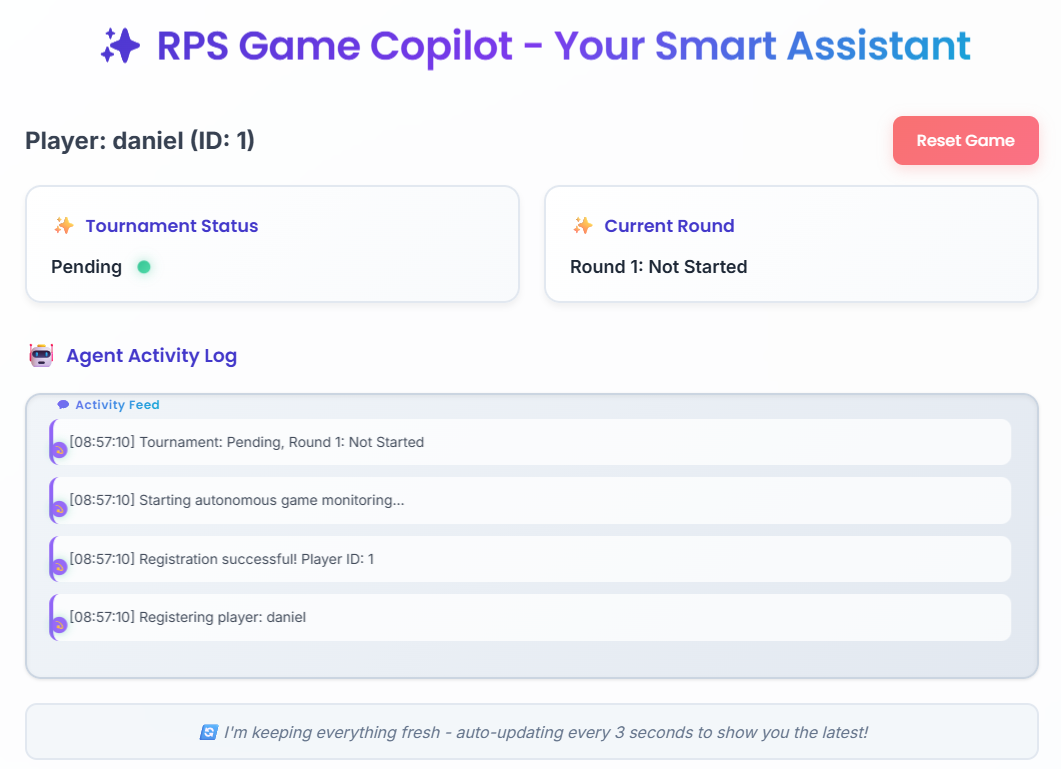
- You are ready to play the game! Keep a record of the player ID that is assigned to you, you can use this ID to reconnect if your client disconnects.
Join with a Shared Game Client
The shared game client is an AI App that is already hosted on Azure. You dont need to run anything locally. It is good for anyone who is not technical and still want to have some fun!
- Go to below url to access the shared game client: https://aiaaa-s2-game-client.azurewebsites.net/
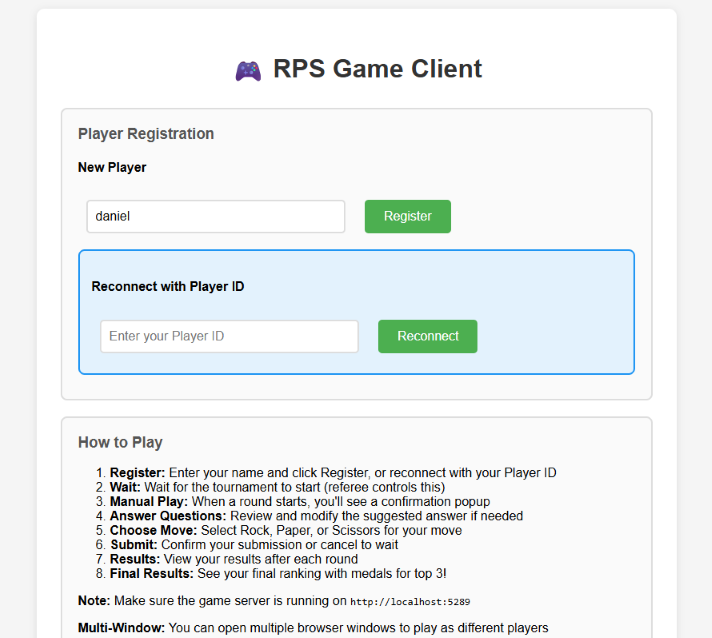
- Type your player name and click "Register" to connect to the game server that is hosted on Azure.
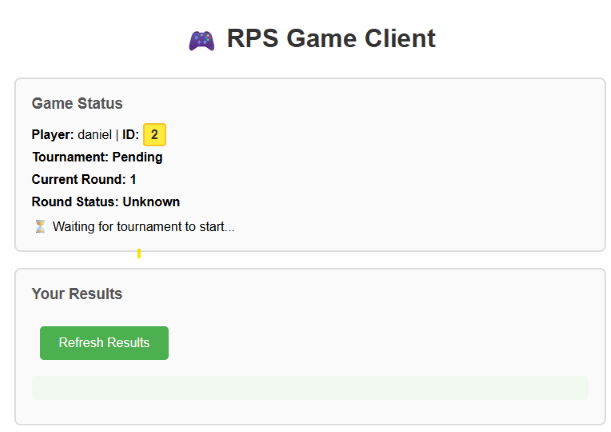
- You are ready to play the game! Keep a record of the player ID that is assigned to you, you can use this ID to reconnect if your client disconnects.